Bosses are features that must be closed. This means that the cross-section of the feature must form a loop.
Bosses can be created by recognizing features directly from surfaces by using curve chaining from the solid model or automatically.
If you are recognizing the feature directly from surface data keep in mind:
- It is often easiest to select the surfaces from the top view after clicking Hide All Nonvertical Surfaces from the Hide menu.
- Bosses require a closed curve. After you select your surfaces, view them from the top. The selected surfaces should form a loop, for example.
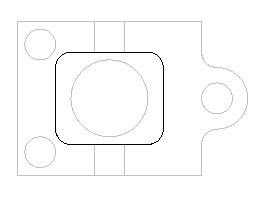
- If you do not see a loop as in the following example, you must select additional surfaces to fully define the Boss.
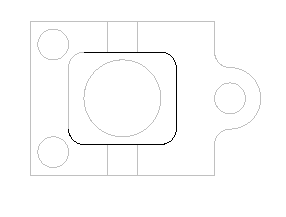
- You cannot recognize chamfers, draft angles, and bottom radii, but you can add these parameters to the feature in the Dimensions page of the New Feature wizard.
- If the part has multiple bosses at the same height, you should select all the surfaces of each boss and create a single Boss feature. The collection of features is then milled at one z-level at a time. If you accidentally create more than one boss at the same height, the first boss cuts away the second boss.
- You can recognize drafted Boss features. See How to recognize drafted features for more information.