The ribbon is displayed above the Graphics window.
Tabs
Select a tab to make it active and display the buttons on that tab:
- File — Display the Backstage view.
- Home — Creating a part from start to finish.
- Construct — Creating geometry, curves, surfaces, and solids.
- Features & Manufacturing — Create and edit features, and set machining options and tool details.
- View — Control the view of the part, and set the viewing options.
- Add-Ins — Use and manage add-ins.
Buttons
Move the cursor over a button to display a tool tip giving you more information about the button.
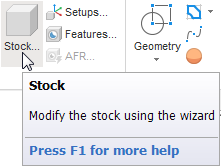
Menu buttons
Menu buttons contain multiple buttons.
- Click the top part of a menu button to use the displayed button.

- Click the bottom part of a menu button and select a button in the list to change which button is displayed.
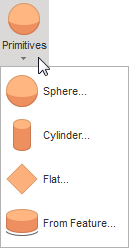
Button size
Buttons resize depending on the width of the FeatureCAM window.
- Large window

- Small window
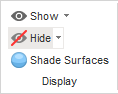
- Very small window
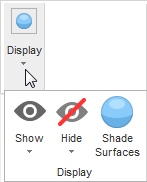
Keyboard shortcuts
Use the keyboard to move between tabs on the ribbon and access commands on the Quick Access Toolbar. Press the Alt key, and then press the letter on the keyboard corresponding to the letter displayed over the tab or command you want to use. For example, press the Alt key, and then press the C key to choose the Construct tab or press the 6 key to open the FeatureCAM Options dialog.