The FeatureCAM interface contains a number of traditional Windows elements, such as a ribbon menu, dialogs, context menus, and wizards.
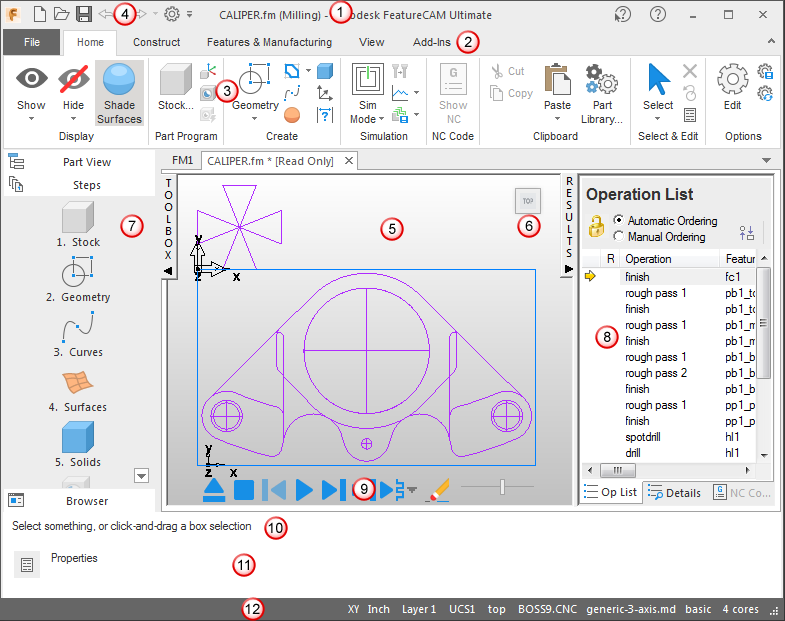
 Title bar
Title bar
 Ribbon tab
Ribbon tab
 Ribbon commands, grouped into panels
Ribbon commands, grouped into panels
 Quick Access Toolbar
Quick Access Toolbar
 Graphics window
Graphics window
 ViewCube
ViewCube
 Toolbox window.
Toolbox window.
 Results window
Results window
 Simulation toolbar
Simulation toolbar
 Assistance bar
Assistance bar
 Feature/Geometry Edit bar
Feature/Geometry Edit bar
 Status bar
Status bar
The Title bar displays the name of your part file, in this case CALIPER.fm, and the type of part setup in round brackets, in this case (Milling). When you have any unsaved changes in your part file, an asterisk (*) is displayed next to its name.
Right-clicking displays a context menu. The menu varies depending on where you are in the program. The menu contains common commands and functions that are useful in that area.