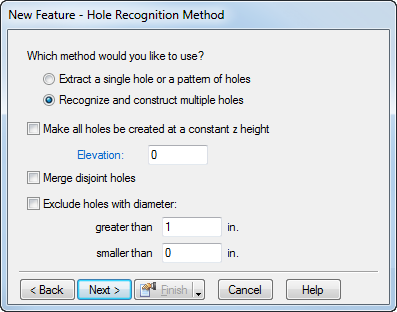
The Hole Recognition Method page provides the choice of recognizing one or all holes for the current Setup.
Which method would you like to use?
- Extract a single hole or a pattern of holes — Use IFR to create individual Hole features, and optionally create a pattern from them.
- Recognize and construct multiple holes — Use AFR to recognize all holes in the solid. The Hole Recognition Options page is displayed when you click Next.
Make all holes be created at a constant z height — Create all Hole features at the same z height, regardless of the position of the hole in the solid.
Merge disjoint holes — Select this option to merge disjoint holes into a single feature. Disjoint holes are coaxial holes that are stacked on top of each other and share the same diameter and center location. This is only available for AFR.
Merge hidden holes — Select this option to merge disjoint holes, even if there is material between the holes in the solid. For example, select this option to merge two holes on opposite sides of a solid into a single Hole feature all the way through the solid. This is only available when Merge disjoint holes is selected.
Exclude holes with diameter greater than — Ignore holes outside the specified size range. This is only available for AFR.