FeatureCAM can recognize four types of hole:
|
Hole type |
Surfaces recognized from |
|---|---|
|
Plain |
Cylindrical surfaces with an optional 45 |
|
Counterbore |
Two cylinders (larger diameter on top) with an optional 45 |
|
Countersink |
A cylinder with a cone on top that is not 45 |
|
Counterdrill |
A cylinder on top of a cone, on top of another cylindrical surface. A 45 |
Example hole surfaces are shown below.
|
|
|
Holes are recognized automatically using either the Automatic Feature Recognition wizard or IFR option in the New Feature wizard. You should get the same results using either method. Using the AFR wizard recognizes Hole features along with other features, but using the IFR option recognizes only holes. You can recognize Hole features from surface or solid models.
FeatureCAM uses the Spline Tolerance machining attribute to determine whether a surface is a hole.
 chamfer surface.
chamfer surface.
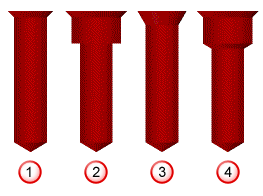
 Plain hole
Plain hole
 Counterbore hole
Counterbore hole
 Countersink hole
Countersink hole
 Counterdrill hole
Counterdrill hole