Tutorial 4 - Analyze Material Flow and Machine Utilization
Improve the efficiency of your layout, analyze power consumption, and machine usage.
Previous steps: Create More Workcells | Next steps: Create a Station
It's common for Manufacturers to reconfigure a line to make room for some new equipment and optimize the production of the layout. This process usually starts with an existing AutoCAD drawing that clearly depicts the current configuration. Factory Design offers Material Flow and Machine Utilization analysis capabilities in AutoCAD that can help reveal possible improvements for the factory layout. Once Stations, Products, and Routings are established, modifications to the layout can be tested, producing immediate analysis of the layout efficiency.
In Tutorial 4 you will establish Products, Stations, and Routings to determine the transportation cost of the existing layout. You will also have the opportunity to adjust the locations of stations, optimizing the layout based on the transportation data. You will also perform a Machine Utilization analysis and adjust the processing time of operations to acceptable levels.
In Tutorial 4, we will use the Analysis tools in AutoCAD Factory to analyze how materials flow through the factory.
The primary benefits demonstrated in Tutorial 4 are:
- Improve the efficiency of your layout.
- Optimize your material flow.
- Analyze your machine utilization.
- Analyze your power consumption.
When Tutorial 4 is complete:
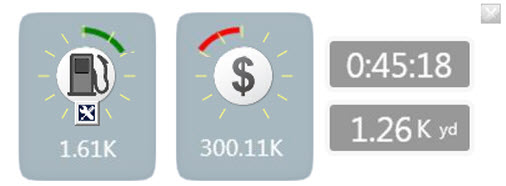
Click the Next steps link below to continue.
Previous steps: Create More Workcells | Next steps: Create a Station