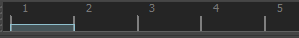
A Grease Pencil frame is added to the Time Slider to represent each Grease Pencil sketch in time. By default, only Grease Pencil sketches added to the current camera display in the Time Slider. (See Control display of Grease Pencil frames in the Time Slider.)
You can move, cut, copy, and paste Grease Pencil frames in the Time Slider to adjust the timing of when they display. See Cut, copy, and paste Grease Pencil frames and Move Grease Pencil frames.
To save your Grease Pencil frames so you can export them to other software or import and view them in Maya, see Save and share Grease Pencil sketches.
Note: Grease Pencil doesn't respect the
Snap to whole frames setting in the
Time Slider preferences, so scaling keys in the timeline can move Grease Pencil sketches to half or other fractional frames.