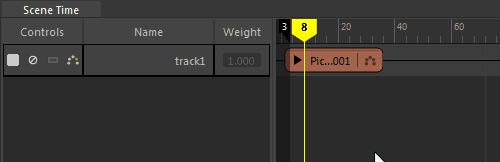You can display key frames on a clip.
To show a clip's keys, lick the Show Keys icon
 in the tracks's
Roster controls.
in the tracks's
Roster controls.
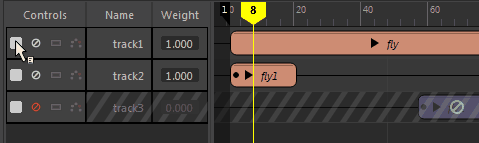
You can also expand a clip hierarchy, which shows the keys set on each object.
To expand a clip's hierarchy to view the keys on each object
Click the arrow next to the clip name, and to show the animation hierarchy, expand each arrow in the Roster to progress through the hierarchy.