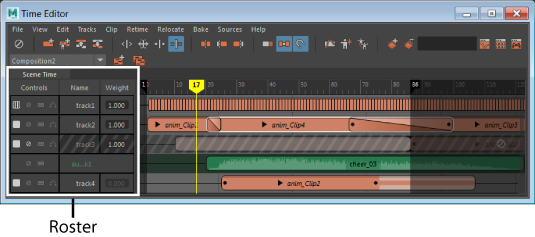
The Time Editor Roster, found at the left side of the Time Editor, is the list of tracks in your composition.
Roster controls
This is where you can find the Roster controls, such as Show keys, Mute, Solo, Ghost, and Weight. These controls, as well as other operations, are described in Working with Time Editor tracks.
Track Weighting
You can adjust the weight of a clip to control how much influence it has compared to the other clips in the resulting animation. The higher the mix weight, the more strongly the clip contributes to the animation. You can set keys on each clip's weight to animate the changes. When the weight is animated, a weight curve is created that you can adjust like any other animation curve.
See Key Time Editor clip weights for more.