- In the Graph Editor Keys menu, select
- Insert Breakdowns
-
Breakdowns are special keys that maintain proportional time relationships with neighboring keys.
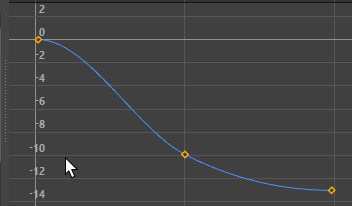
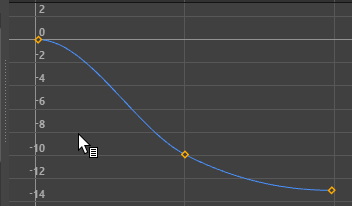
In the first example, a normal key is inserted and a neigboring key is moved. In the second example, a breakdown key is inserted, and the neighboring key is moved, and this time the inserted key adjusts to accommodate the change in the shape of the curve. Note that the breakdown key is solid green.
- Preserve Tangent type
-
Note: This setting is disabled by default for Insert Keys Tool options, but is active by default in the Add Keys Tool options.Activate this setting so that inserted keys recognize any in and out tangents that are already there, and inserting keys changes the shape of the curve to accommodate the tangent types on either side of the new key.
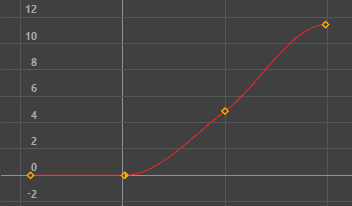
Preserve Tangent Type respect the tangent types of the keys on either side of the inserted key.
By default, when using the Insert Keys tool (hotkey: Alt + i), new keys are created with 'fixed' tangents, and neighboring keys are fixed as well to respect the shape of the curve. The Preserve Tangent type option overrides this, and the tangent type of the new key respects the current in and out tangents and affects the shape of the curve.
For example, with this setting, if you insert a key with auto as the tangent type, the tangents of the keys on either side are unchanged. This makes the Insert Key behavior the same as setting a key (hotkey: s).
Note: There is a Preserve Tangent type option in the Add Keys Tool menu, but it is on by default and does the opposite of this setting, that is, added keys do not change the shape of the curve.
