You can modify the CharacterControlsConfig.xml or CustomRigControlsConfig.xml file to adjust the Controls or Custom Rig character layout. When modifications are complete, you can save your customized file in a location of your choice, before loading the file in Maya to view your new layout.
The Character Controls configuration file is located in the CharacterControls directory: (C:\Program Files\Autodesk\<Maya version>\resources\CharacterControls).
The following image shows the default layout in the
Custom Rig tab. The configuration file has not yet been edited.
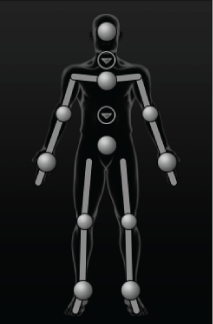
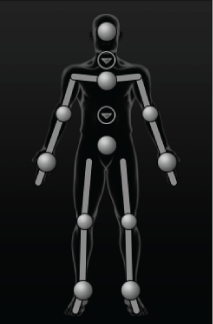
The following image shows the
Custom Rig layout for the same character after some simple modifications to the
CustomRigControlsConfig.xml file.
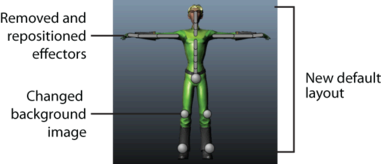
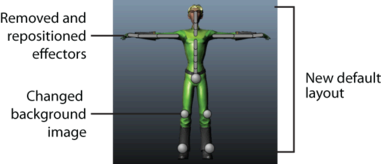
See Reposition effectors in the HumanIK Character representation, Customize the Custom Rig Character Definition background, and Save and load a new HumanIK Character Controls layout.