
The Primitive Falloff Attribute Editor widget section is where you can tweak various Falloff settings.
To access the Primitive Falloff Attribute Editor widget
- Once you Apply a deformer falloff to geometry, select Create Primitive Falloff in the Attribute Editor Deformer Attributes widget . A Primitive Falloff attributes tab appears.
- Primitive
-
You can choose either a sphere or a plane as the falloff object. The shape type governs the behavior of the falloff. Choose Sphere (B) to have the falloff occur from the center of the sphere to its outer edge, and choose Plane (A) to have a two-dimensional falloff effect. When using a Plane falloff object, the falloff effect occurs in the space between the two planes.
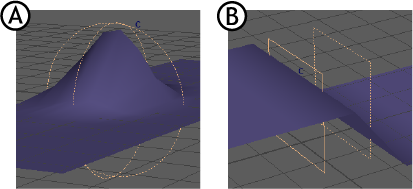
- Use Original Geometry
- Use the Original Geometry as the influence for the geometry.
- See Original Geometry.
- Positive/Negative Size
- Lets you define the dimensions of the Falloff effect, as reflected in the Primitive shape.
- Start/End
- Lets you define the beginning and end of the Falloff effect, as reflected in the Primitive shape.
Ramp
Choose a attenuation method for the falloff. This ramp widget is the standard Maya Ramp tool. See Set Attributes using Ramps for information about this tool
When you work with falloffs and ramps, remember that the ramp shape represents the
falloff impact on the deformation effect.
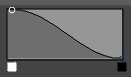 The values the precede and follow the ramp remain equal to the beginning and end value of the ramp. For example, when your ramp value starts at 0.3, Maya assumes that the geometry occurring before the ramp effect is at 0.3.
The values the precede and follow the ramp remain equal to the beginning and end value of the ramp. For example, when your ramp value starts at 0.3, Maya assumes that the geometry occurring before the ramp effect is at 0.3.
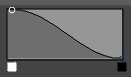
Attribute Editor: falloff ramp