You can transform polygon components (vertices, edges, faces, UVs) using the tools in the Toolbox (Move, Rotate, Scale). For more information on how to transform components, see Transform Objects and Components.
While transforming components, there are different methods that change how components move.
| Method | Example: |
|---|---|
|
Together: Transform all selected components together using the Move, Rotate, or Scale Tools. For more information, see Transform Objects and Components. |
 |
|
Separate: Transform selected components in smaller groups or individually, by using local frames of reference. For more information, see Transforming multiple components independently. |
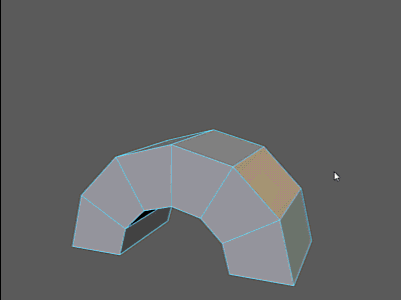 |
|
Sliding: Slide components along an edge or surface. For more information, see Slide polygon components along their edges or Move polygon components along a surface. |
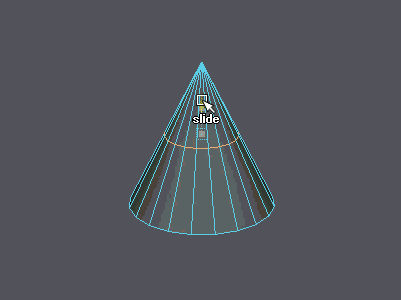 |
|
Along custom pivots: While transforming components, you can temporarily change the pivot point to affect how components move . For more information, see Change the pivot point. |
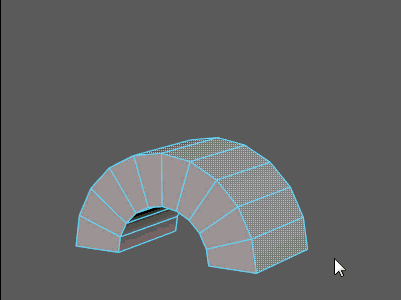 |
|
Conform: Transform components so that they conform to another polygon surface. For more information, see Conform vertices to a surface. |
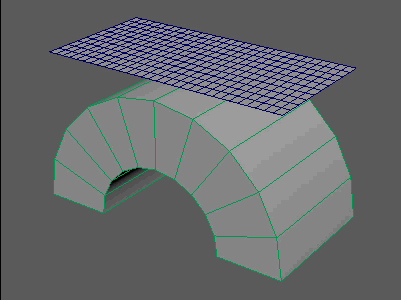 |
|
Symmetry: Mirror component transforms along a line of symmetry. For more information, see Symmetrical editing. |
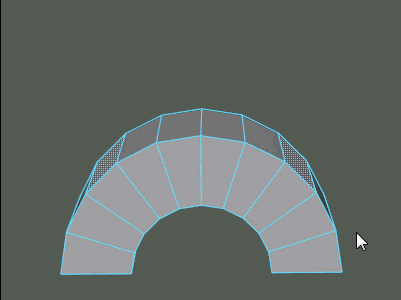 |
|
Soft Select: Transform components with falloff. For more information, see Move components with falloff. |
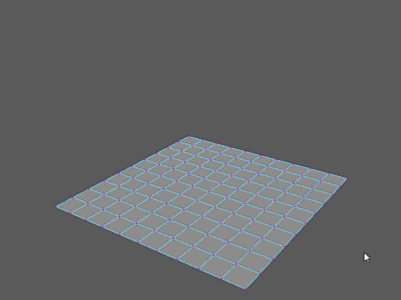 |