A Bevel expands each selected vertex and edge into a new face, rounding the edges of a polygon mesh. You can position these new faces at an offset from the original edge or scale them towards the original face center using the Bevel Options.
Performing a bevel operation on any mesh produces predictable results. In the following example, several corner edges are beveled. All of the beveled edges are equal in length, and the new segments are parallel.
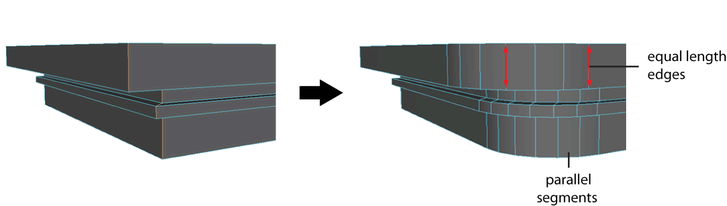
On meshes with assigned color-per-vertex data, the vertex colors for the new vertices on the Bevel are derived from the original neighboring vertices and the colors are interpolated as required.
Use one of the following methods to access the Bevel command:
- Select in the main menu bar
- Select Bevel Edge or Bevel Face from the Edge or Face marking menu (Shift + right-click in the respective component mode)
- Click
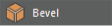 in the
Modeling Toolkit
in the
Modeling Toolkit
For more information on how to bevel components, see the related topics.