Moving one or several components on a polygon along the direction of their normals is a convenient, easy to manage method of editing a polygon surface.
Moving components along their normals with the Move Tool
Moving components with the Move Tool is the fastest, easiest, and most recommended method.
To move components along their normals using the Move Tool
- Select the desired components (vertices, edges, faces).
- Select the Move Tool.
- Do one of the following:
- Ctrl + middle-drag left to pull the components in along their normals.
- Ctrl + middle-drag right to push components out along their normals.
You can also use the Move Tool to move groups of connected components along their average normal using Component Axis Orientation.

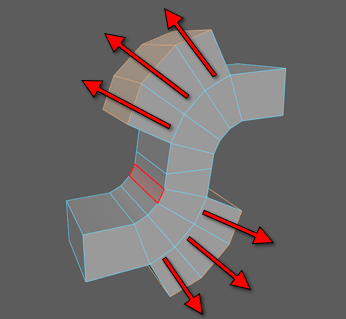
For more information, see Transforming multiple components independently.
Moving components along their normals with the Move Normal Tool
You can also move vertices along their normals using the Move Normal Tool.
To move vertices along their normals using the Move Normal Tool
- Select vertices in the scene view.
- In the Toolbox, double click the Move tool to display its option panel.
- In the options panel, set Move to Normal and turn on Update (UVN) Triad.
- Drag the
UVN (Move Normal Tool) manipulator to move the selected vertices.
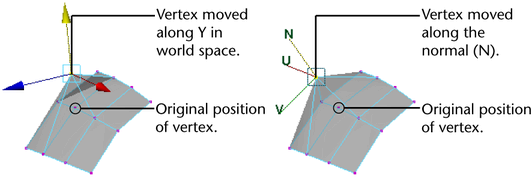
For example, if you revolve a curve to create a surface, then tweak CV number 3 on the surface, the tweak will always apply to CV number 3. If you later change the revolve node attributes to reduce the number of segments on the surface, the CV that you tweaked will now have a new number, and the tweak will no longer be applied to it. The tweak will be applied to the CV that is now number 3, which may be in a different location on the surface.