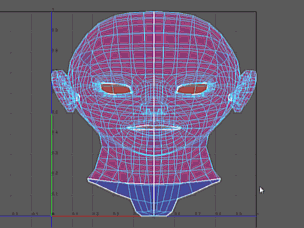
To unfold a UV mesh
- Prepare your UV mesh for unfolding.
- In the UV Editor, select the UVs on your mesh you want to unfold.
- In the UV Toolkit, select (or alternatively in the menu bar to customize the options).
- In the
Unfold UVs options window. In particular:
- If the Method is set to Unfold3D, then any unselected UVs will automatically be pinned.
- If the Method is set to Legacy, only the selected UVs will be pinned.
- Click Apply and Close.
- If you want to stop the unfold operation, press Esc.
Alternatively, you can use the
Unfold Tool ( in the
UV Toolkit, or
in the menu bar) to interactively paint over regions you want unfolded. This only works for the
Unfold3D
Method.
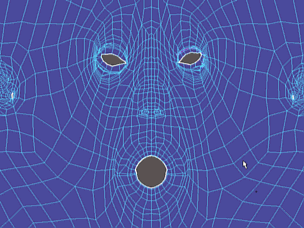
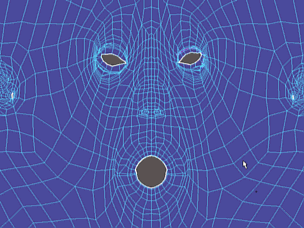
Note: You can quickly switch between the
Unfold and
Optimize Tool in the
Tool Settings.
Note: You can
Pin UVs to keep them from moving during an unfold operation.
