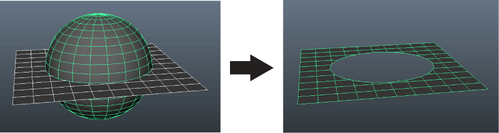Use these options to set what happens when you select Mesh > Booleans > Difference.
Note: You can extract multiple meshes from your first selected mesh in one
Difference operation.
- Use legacy Boolean algorithm
-
When on, performs the selected boolean operation using the legacy boolean algorithm.Note: Scenes with boolean nodes that were created using Maya 2014 or earlier versions automatically use Maya's legacy boolean algorithm.
- Preserve Color
- When on, preserves color per vertex data on your meshes. See Assign colors to polygon vertices.
- Intersection Classification
-
Boolean operations are performed on intersections. When working with open meshes (planes or meshes with holes), Maya can calculate the intersection of the selected meshes in two different ways:
- Edge
-
Edge classification treats open meshes like closed volumes. For example, when
Edge is selected, you can use the
Difference operation to create craters or depressions in a flat plane.
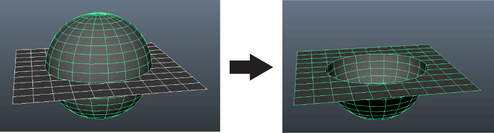
- Normal
-
Normal classification treats open meshes like open volumes.