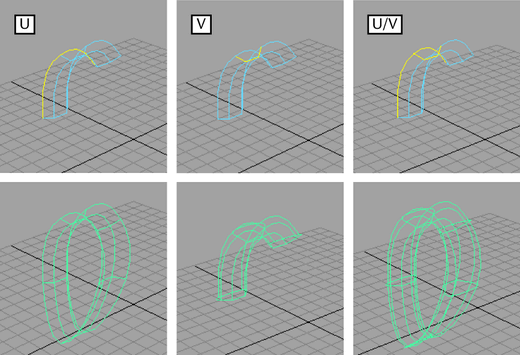Use the following options to set what happens when you select Surfaces > Open/Close.
- Surface Direction
-
The Surface Direction options, U, V, and Both, let you choose the direction in which a surface is open or periodic. The following figure shows how these options are used to close a beveled curve.
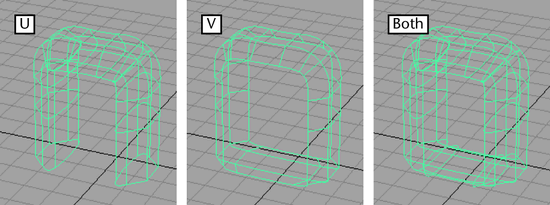
- Shape
-
Ignore does not preserve the shape of the original selection.
Preserve adds or deletes control points as necessary to preserve the shape of the original surface. This option is the default setting.
Blend tries to impose continuity on the input surfaces, using the Blend Bias setting to determine the amount of smoothing that will take place.
Note:If the ends are touching and you close them with the Preserve setting on, you might get CVs that cross over each other and cause a loop in the surface when you move the CVs. In these situations, turn on the Blend setting instead.
- Blend Bias
-
Alters the amount of continuity for the new surface; higher values may result in increased distortion of the tangency of the original surfaces.
- Insert Knot
-
This option is available only when you select the Blend option for Shape. It inserts a knot along the join seam and lets you set a value for the Insert Parameter.
- Insert Parameter
-
Controls the amount of influence the inserted knot has on the blended shape.
- Keep Original
-
Sets whether the original curves or surfaces are retained after Open/Close.
Selecting an isoparm to change the periodic direction
You can select the direction in which you want the surface to be periodic from the options window, or you can click to select isoparms on the surface. When you do this, you override the Surface Direction setting in the options window.