You can use the Quad Draw tool to fill gaps on an existing mesh with either quads or tris (quads are generally preferable for deformation).
To fill holes with Quad Draw
- Select the mesh.
- Activate the Quad Draw tool.
- Move the cursor over a hole while holding Shift.
The Quad Draw tool enters face preview mode. If the face to be created is a tri, it will highlight purple:
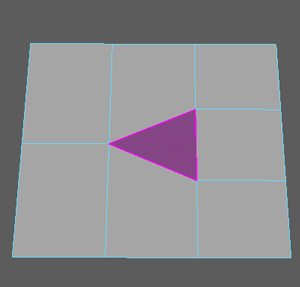 Whereas if the face to be created is a quad, it will highlight green:
Whereas if the face to be created is a quad, it will highlight green:
- Shift-click the face preview.
A new face appears, filling the hole.