Select View > Camera Attribute Editor to adjust the Focal Length and Angle of View. You can also set the focal length when you create a camera.
For every shot, you decide how big an object appears in the frame. For example, should a shot include an entire character or just its head and shoulders? There are two ways to make an object larger in the frame. You can either move the camera closer to the object (see Dolly Tool) or adjust the lens to a longer focal length (see Zoom Tool).
Focal length
The focal length of a lens is the distance from the center of the lens to the film plane. The shorter the focal length, the closer the focal plane is to the back of the lens.
Lenses are identified by their focal length. Focal length is expressed in millimeters or, on occasion, in inches (1 inch is approximately 25mm).
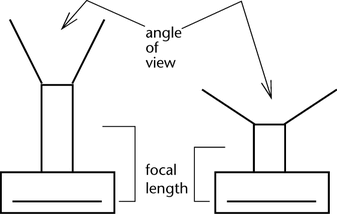
The object’s size in the frame is directly proportional to the focal length. If you double the focal length (keeping the distance from the camera to the object constant), the subject appears twice as large in the frame. The size of the object in the frame is inversely proportional to the object’s distance from the camera. If you double the distance, you reduce the size of the object by half in the frame.
See also Lens Properties > Focal Length.
Angle of view
As you adjust the camera’s focal length, the angle of view narrows and expands. This is what causes objects to appear closer or farther away in the frame. As you extend the focal length, the angle of view gets narrower and objects appear closer to you, and thus larger in the frame. As you shorten the focal length, the angle of view gets larger, and objects appear farther away from you, and thus smaller in the frame.