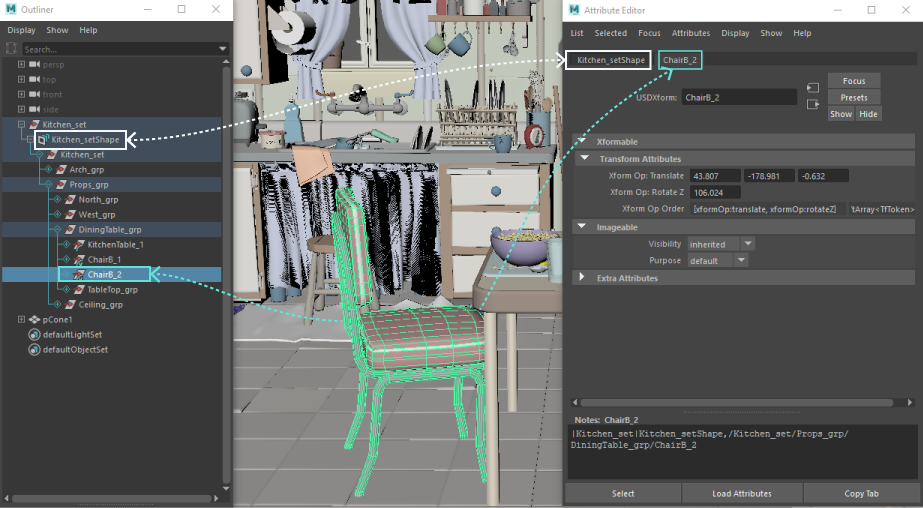USD in the Maya Interface
USD Menu Icons
General USD menu items in Maya are indicated by ![]() . This icon can be found in the following interface navigation paths:
. This icon can be found in the following interface navigation paths:
- Create > Universal Scene Description
- Windows > General Editors > USD Layer Editor
- Windows > Outliner > Right-Click within Outliner (Contextual Menu) > USD Layer Editor
USD stage menu items are indicated by ![]() . This icon can be found in the following interface navigation paths:
. This icon can be found in the following interface navigation paths:
- Create > Universal Scene Description > Stage with New Layer or Stage from File
- In the USD Layer Editor, Create > Stage with New Layer or Stage from File
- In the Outliner beside the
proxyShapenode
USD display in the Maya Interface
By default, selecting a USD object in the Viewport selects the object in the Outliner and also highlights up to the proxyShape node. The proxy shape node also appears to the left of selected object in the Attribute Editor. In the following example, the stage or proxyShape node, kitchen_set_usdShape appears in the Attribute Editor beside the selected object, ChairB_2.