Component Tags let you create node-independent named groups to deform geometry, letting you modify tag membership on the fly.
Using Component Tags replaces the groupID node previously needed to transform vertices, as well as cleans up the Node Editor by eliminating Tweak nodes. Component Tag nodes are automatically created with a subset of components selected whenever you create a deformer.
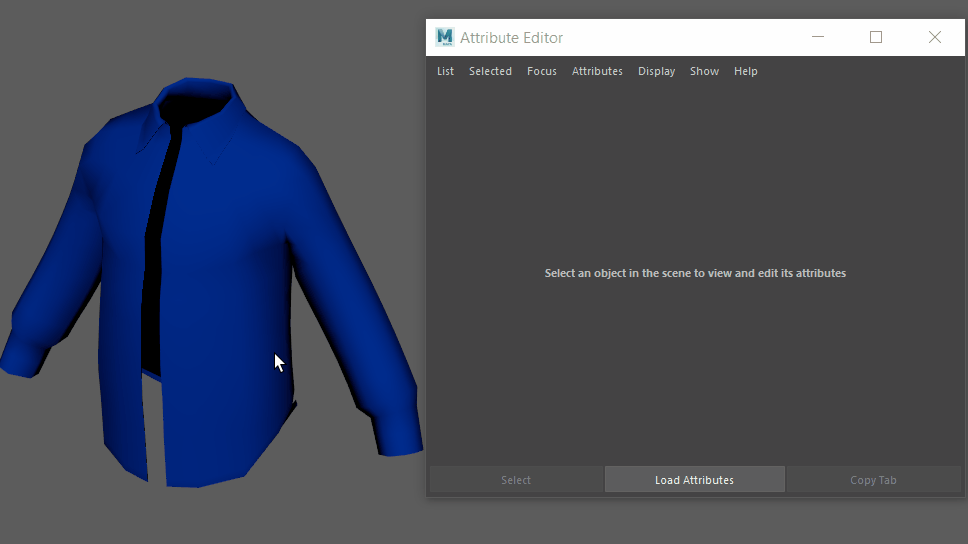
Assign sets of faces, vertices, or edges to custom groups with Component Tags
You can use Component Tag expressions to define deformer memberships dynamically.
- Component Tags and deformer falloffs
- Because Component Tag expressions let you define deformer memberships, now, when you add a deformer to geometry, an Input Attribute widget is added to the Attribute Editor so you can you assign different falloff types to the Component Tag expressions to create Falloff effects on specific areas of the geometry.
- See the Falloff on Component Tagged Geometry section in the Deformer Falloffs topic.
- Component Tags and vert lookup tables
- The new Morph deformer works with Component Tags to let you create automatic vert lookup tables, so you can easily transfer deformations across geometry. See Create vert lookup tables with the componentMatch node.
- Component Tags and Combined Mesh
-
A new Poly Unite Attributes area has been added to the Attribute Editor polyUnite tab to let you add Component Tag selections that would have previously been discarded by the Combine process to the Component Tags table of the merged objects. This lets you access the Component Tag assignments of individual geometry even when objects have been combined. See polyUnite node and Mesh menu.
- Add Tweak nodes
-
When you use Component Tag nodes, Tweak nodes are not created automatically. You can still create them when you want using a new Tweaks setting in the Rigging section of the Animation Settings Preferences or the Add Tweak setting in the Deform menu.
Adding a tweak node to deformed geometry lets you store edit information such as mesh modifications, vertex repositioning, so that if you disable the deformer, the edits are not retained.
The Maya devkit has been modified to support Component Tags, including the addition of several types and methods to MFnGeometryData.