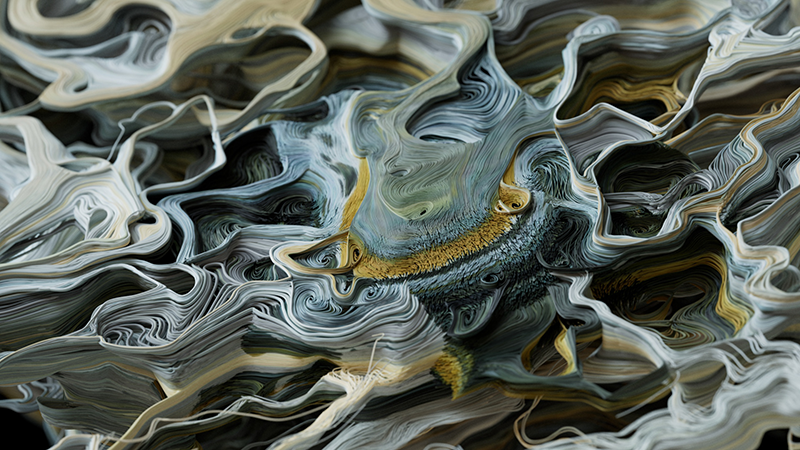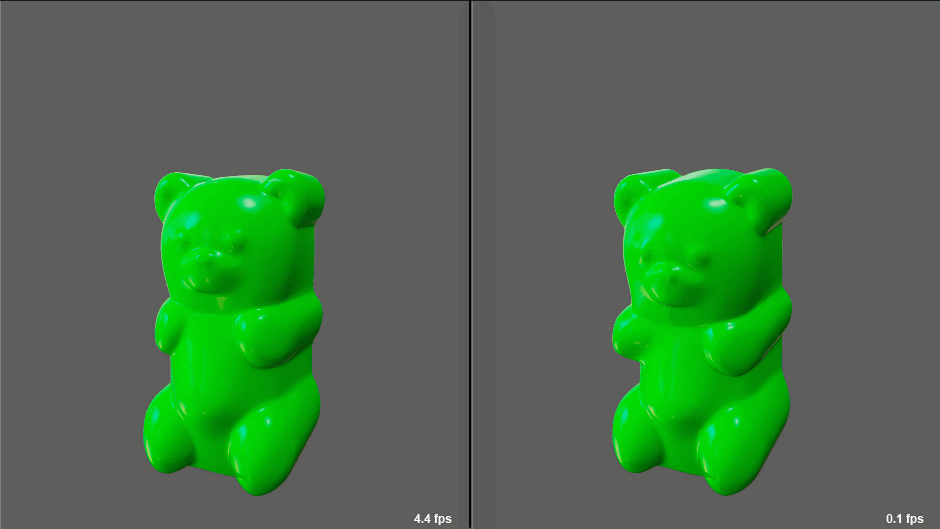Welcome to Maya 2022.3 Update! You can access the Maya 2022.3 Update from your Autodesk Account. Read on to learn a bit about the new features and updated workflows you'll find in this release. For technical details, including What's Fixed in this release, see the Maya 2022.3 Update Release Notes.
For more on the evolution of Maya over the years, check out the Maya timeline on Autodesk AREA.
Bifrost 2.3.1.0 plug-in
Maya 2022.3 includes Bifrost Extension for Maya version 2.3.1.0, which adds support for MtoA 5.0.0 and includes new features such as: a new set of node icons that help illustrate what the nodes do, value display for many nodes so that their parameters can be read directly on the nodes, enhancements to geometry nodes, plus performance improvements and bug fixes.
See the Bifrost 2.3.1.0 Release Notes for a list of recently added features and bug fixes, and visit the Bifrost Download Center to get the latest available version.
USD 0.13.0 plug-in
Maya 2022.3 provides USD Extension for Maya version 0.13.0, which includes channel box support, point instance selection, point snapping performance, support for import and export of lights, and many evaluation updates and bug fixes. This also includes the features of version 0.12.0 such as support for cards drawing mode in VP2 render delegate, patch curves drawn as wireframe in default material mode and colour management support improvements. For a complete list of fixes and updates, see the USD for Maya release notes.
Remember that you can always download the latest version of USD by visiting the official Autodesk Maya USD GitHub repository.
GPU Override
Animated topology has been added to the Unsupported list for GPU override. For a list of supported deformers, see the GPU Override section in the Parallel Maya Whitepaper.Sculpt Brushes Constrain to Live Surfaces
The Relax, Smear, Pinch, Grab and Smooth brushes now automatically constrain to live surfaces. When the surface is not live, in the Sculpting Tool settings, you can choose between no constraint or surface constraint.Multi-Cut Tool
The Multi-Cut tool now displays the percentage for full edge loop cuts. This allows users to make more accurate custom cuts on a mesh.