Apply a scaffolding of support to a part and run simulation to optimize bar thicknesses
Adaptive lattice bar support is a type of volume support that conforms to part contours without actually touching them except where support is needed, such as downskins and downward-pointing points and edges, and gains its strength from being composed of latticing framework. In addition, Netfabb simulates forces along all beam elements and uses the results to iteratively strengthening or lightening beams, even removing them, to produce as little support volume without unduly compromising the support's strength.
Generate the lattice
- Create a new support script and add the Adaptive Lattice Bars action to it.
- Adjust values of the action as necessary.
- Save and execute the script.
Simulate the lattice
- In the context view, switch to the Process simulation tab.
- Optional: Click Optimization Settings and adjust simulation parameters as necessary.
- Click Optimize Support Lattice.
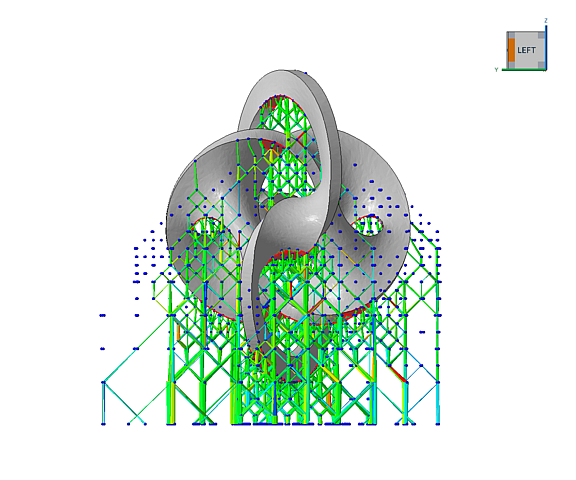
While the optimization runs, the individual bars in the support are updated, even removed, directly and without further input.
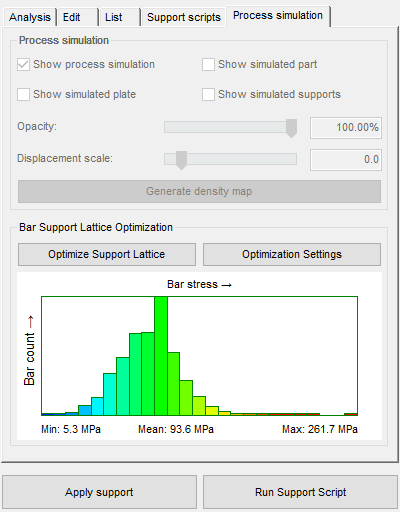
The context view provides a histogram of bar thicknesses.