Connectors can be defined by right-clicking on Connectors in the Model branch of the tree and selecting New to open the window below.
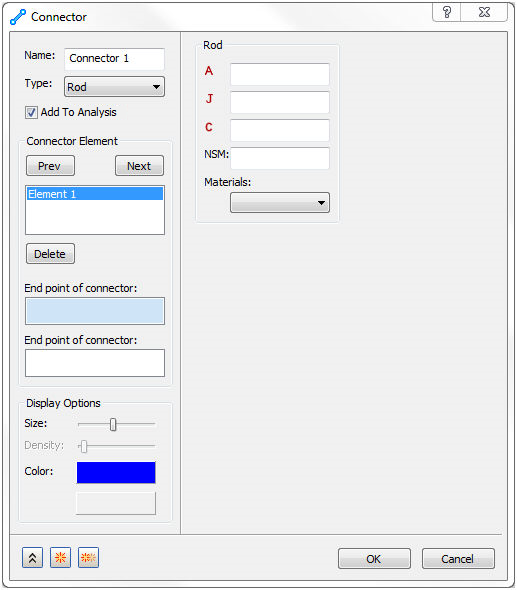
- Name: Name the connector to be created.
-
Type:
- Rod: Selects the rod element as a connector.
- Cable: Selects the cable element as a connector.
- Spring: Selects the CBUSH spring element as a connector.
- Rigid Body: Selects the RBE2 or RBE3 as a connector.
- Bolt: Selects the automated bolt or cap screw connector.
The other sections in this form vary sightly depending on the Type selected. Click on the links at the bottom of the page to see more info on the other sections available in this form.
Connectors can be dragged and dropped from the Model branch onto the Analysis branch of the tree.
Once Connectors is added to the Analysis it creates a single node with all the connectors. This will allow you to create a new connector without going to Model branch. Connectors can also be selected from here to be included in the analysis model.
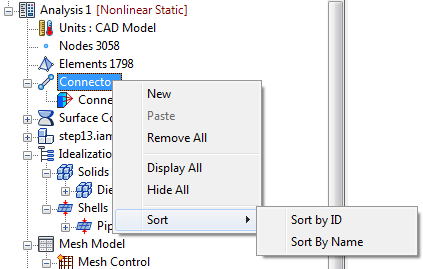
If you right-click on Connectors in the Analysis branch of the tree, the following options are available:
- New
- Paste
- Remove All
- Display All
- Hide All
- Sort:
- Sort by ID
- Sort by Name