Autodesk Navisworks TimeLiner supports a variety of scheduling software.
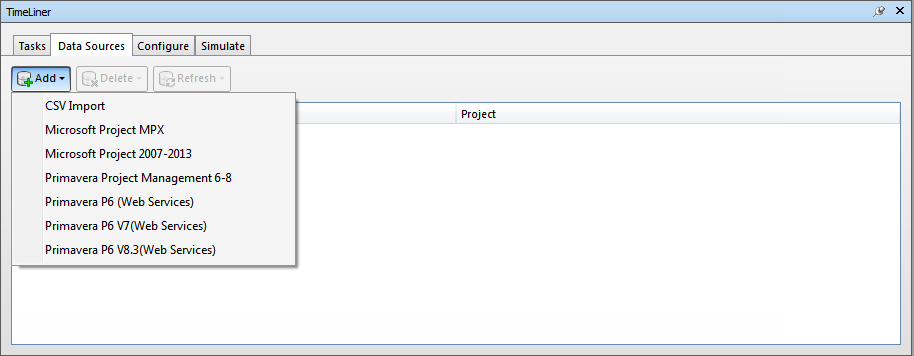
Microsoft Project 2007 - 2013
This data source requires Microsoft Project 2007™ to Microsoft Project 2013™ to be installed.
Primavera Project Management 6 - 8
This data source requires the following elements to be installed alongside Autodesk Navisworks:
- Primavera Project Management (PPM) 6 - 8 product
- ActiveX Data Objects 2.1
Microsoft Project MPX
TimeLiner can read Microsoft Project™ MPX files directly, without needing a copy of Microsoft Project™ (or any other scheduling software) installed. Primavera SureTrak™, Primavera Project Planner and Asta Power Project™ can all export MPX files.
Primavera P6 (Web Services), Primavera P6 V7 (Web Services), Primavera P6 V8.3 (Web Services)
Accessing the Primavera P6 Web Services capability greatly speeds up the time taken to synchronize TimeLiner and Primavera schedules.
This data source requires you to set up a Primavera Web Server. Refer to the Primavera P6 Web Server Administrator Guide (available in your Primavera documentation).
Asta Power Project 11 - 12
This data source requires the corresponding version of Asta Power Project™ to be installed.