Click Tool tab > Edit panel > Settings to display the Tool dialog for the active tool.
In the case of an end mill tool the following dialog is displayed:
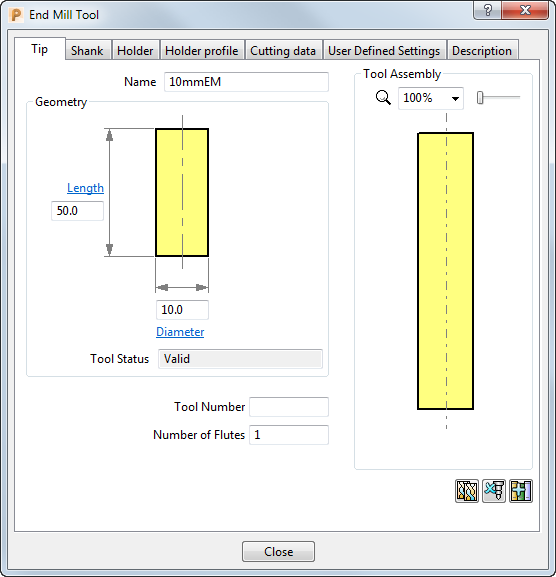
You can edit the white fields, but not the grey fields. The editable fields depend on whether the tool has been used in a toolpath or not. If it has, then you cannot edit the tool, shank, or holder geometry. If the tool has not yet been used to create a toolpath you can edit all the fields.
For more information see Tool dialog.