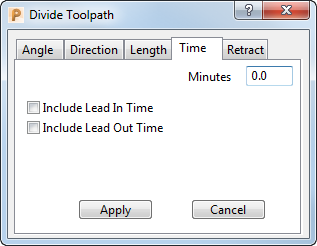
This tab contains the following:
Minutes — The maximum cutting time for each portion of the toolpath.
Cutting time is calculated using the length of the toolpath and the specified feed rate: no account is taken of machine acceleration or deceleration.
If you specify a small Minutes value, a confirmation dialog is displayed before producing any new toolpaths.
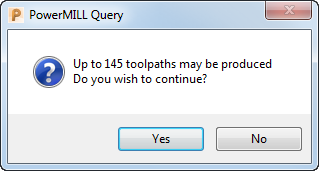
Click Yes to create all the toolpaths, click No to abandon the operation.
Under certain circumstances, toolpaths may exceed the specified duration. To avoid starting a cut in the middle of the part, toolpath division only occurs at links between segments. Each toolpath generated by dividing, contains one or more segments, so if one or more segments in the original toolpath cut for longer than the number of Minutes, then some of the toolpaths produced will do the same. In this case, a warning message is displayed.
Include Lead In Time — Include the tool lead in time for calculating the cutting time.
Include Lead Out Time — Include the tool lead out time for calculating the cutting time.