Use the Divide item to create new Toolpaths by splitting the active Toolpath into two or more sections.
Click Toolpath Edit tab > Edit panel > Divide to display the Divide Toolpath dialog.
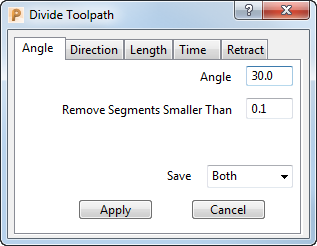
There are five ways of dividing a Toolpath:
- Angle — This tab splits a Toolpath into two parts depending on the angle each move makes with the XY plane. The angle is independent of the cutting direction.
- Direction — This tab splits a Toolpath into parts depending whether the Tool is cutting Up, Down, or Flat. Options are provided to keep different combinations of the three different portions. This option is useful when you want to machine certain areas with a tool that cannot machine downwards, or if you want to machine flat areas with an end mill.
- Length — This tab splits a Toolpath into several sections so that the distance travelled by the Tool within each section does not exceed a specified limit. This option is useful if tool life is limited.
- Time — This tab splits a Toolpath into several sections so that the machining time of each section does not exceed a specified limit. Time is calculated using the specified feed rate. This option is useful if tool life is limited.
- Retract — This tab splits a Toolpath at each Tool retract point.