Use the options on the Lead extensions page to:
- Add another lead in to existing lead ins.
These options are not available for Vortex toolpaths.
- Add another lead out to existing lead outs.
Lead in extension
Choice — Select the type of move to use for the extended lead in.
Linear move — Enter the length of the lead in extension move that is tangential to the arc. This option is available only for a Choice of: Surface normal arc, Vertical arc, Horizontal arc, Horizontal arc left, and Horizontal arc right.
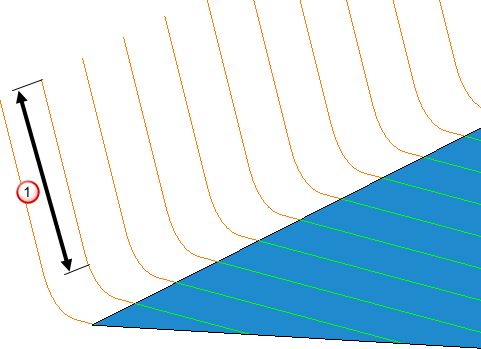
 Extension of
Vertical arc a
Linear move of
10 and an
Angle of
0.
Leads of
Vertical arc.
Extension of
Vertical arc a
Linear move of
10 and an
Angle of
0.
Leads of
Vertical arc.
Angle — Enter the angle of the lead in extension move relative to the last toolpath segment. This option is available only for a Choice of: Surface normal arc, Vertical arc, Horizontal arc, Horizontal arc left, Horizontal arc right, and Straight.
-
Angle of
0
 .
.

Extension of Straight with a Distance of 10, and an Angle of 0. Leads of Surface normal arc.
-
Angle of
90
 .
.

Length — Enter the length of the lead in extension move. This option is available only for a Choice of: Extended move, Boxed, and Straight.
-
Distance of
10.

 Extension
of
Straight with a
Distance of
10, and an
Angle
of
0.
Leads of
Surface normal arc.
Extension
of
Straight with a
Distance of
10, and an
Angle
of
0.
Leads of
Surface normal arc.
Radius — Enter the radius of the lead in extension move. This option is available only for a Choice of: Surface normal arc, Vertical arc, Horizontal arc, Horizontal arc left, and Horizontal arc right.
Lead out extension
Choice — Select the type of move to use for the extended lead out.
Linear move — Enter the length of the lead out extension move that is tangential to the arc. This option is available only for a Choice of: Surface normal arc, Vertical arc, Horizontal arc, Horizontal arc left, and Horizontal arc right.
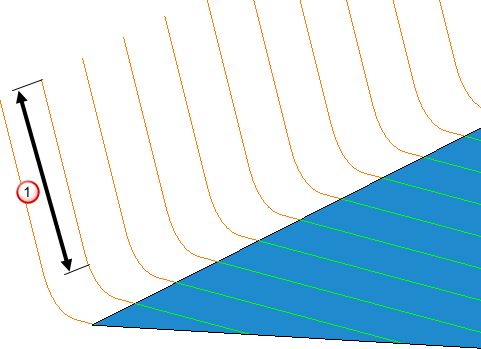
 Extension of
Vertical arc a
Linear move of
10 and an
Angle of
0.
Leads of
Vertical arc.
Extension of
Vertical arc a
Linear move of
10 and an
Angle of
0.
Leads of
Vertical arc.
Angle — Enter the angle of the lead out extension move relative to the last toolpath segment. This option is available only for a Choice of: Surface normal arc, Vertical arc, Horizontal arc, Horizontal arc left, Horizontal arc right, and Straight.
-
Angle of
0
 .
.

Extension of Straight with a Distance of 10, and an Angle of 0. Leads of Surface normal arc.
-
Angle of
90
 .
.

Length — Enter the length of the lead out extension move. This option is available only for a Choice of: Extended move, Boxed, and Straight.
Distance of 10.

 Extension
of
Straight with a
Distance of
10, and an
Angle
of
0.
Leads of
Surface normal arc.
Extension
of
Straight with a
Distance of
10, and an
Angle
of
0.
Leads of
Surface normal arc.
Radius — Enter the radius of the lead out extension move. This option is available only for a Choice of: Surface normal arc, Vertical arc, Horizontal arc, Horizontal arc left, and Horizontal arc right.
Other options
Gouge check — Select this option for PowerMill to gouge-check all leads and links.
 — Click to copy the
Lead in extension values to the
Lead out extension values.
— Click to copy the
Lead in extension values to the
Lead out extension values.
 — Click to copy the
Lead out extension values to the
Lead in extension values.
— Click to copy the
Lead out extension values to the
Lead in extension values.