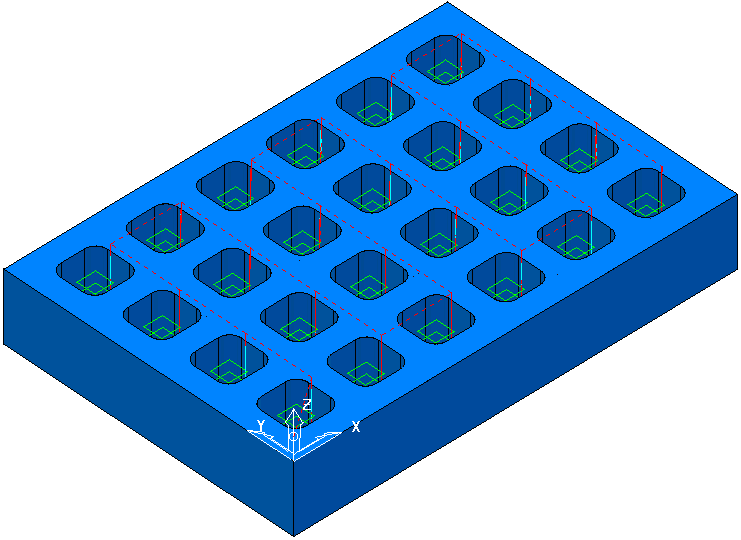This example is based on the along X direction one-way in Y example and creates a toolpath with a toolpath order of along X, two-way in Y.
- From the Offset AC _ Along X _ 1 Way Y toolpath context menu, select Settings.
- Click
 to create a copy of the toolpath. Change the Name to Offset AC - Along X _ 2 Way Y.
to create a copy of the toolpath. Change the Name to Offset AC - Along X _ 2 Way Y. - On the Order page, from the Sorting list, change the sorting to
 (to create a toolpath moving in two directions), and click Calculate.
(to create a toolpath moving in two directions), and click Calculate.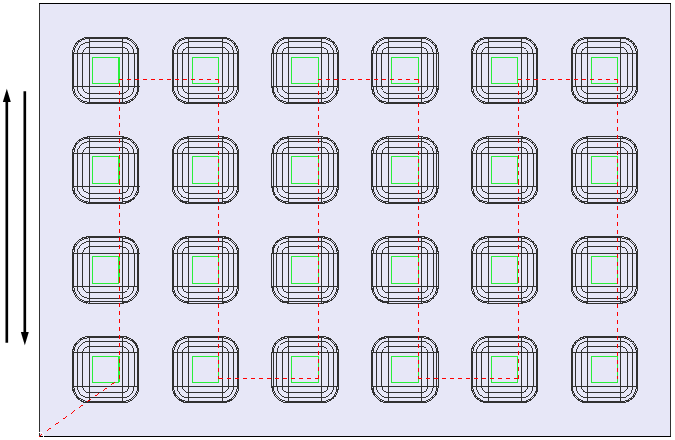
The link moves show the effect of the sorting option.
Looking at the isometric view: