Projects can directly contain many feature groups. Feature groups are shown in the Explorer under the Feature Groups branch of the tree.
Feature groups are controlled by menus and individual dialogs for feature group and the features they contain.
Each type of feature has a different icon in the Explorer:
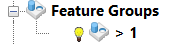 — Feature Group
— Feature Group
 — Rectangular pocket
— Rectangular pocket
 — Circular pocket
— Circular pocket
 — Freeform pocket
— Freeform pocket
 — Rectangular boss
— Rectangular boss
 — Circular boss
— Circular boss
 — Freeform boss
— Freeform boss
 — Slot
— Slot
 — Unbounded face
— Unbounded face
 — Bounded face
— Bounded face
 — Turning profile
— Turning profile
 — Freeform groove
— Freeform groove
 — Parametric groove
— Parametric groove
 — Turning face
— Turning face
 — Bore
— Bore