A Stock Model represents unmachined stock at any point in the machining process. Stock Models are an alternative method to using reference toolpaths when rest machining.
The benefits of using a stock model rather than a reference toolpath are:
- You can use a different workplane in a stock model from what is used in a reference toolpath. Whereas, if you use a rest machining toolpath, then, it must use the same workplane as the toolpath it references.
- You can display surplus material more accurately.
- A rest machining strategy referenced to a stock model, accounts for all previous operations registered in that stock model.
To use a stock model in a project, first, create a stock model entity, and then, apply a block, followed by various toolpaths. After each update, the stock model adjusts itself to show the unmachined material left from the block.
When an entity is applied to a stock model, it produces a Stock Model State. This represents the state of the stock material at a particular point in the machining process and is defined by the operations of the currently applied entities in the stock model.
If the currently active state in a stock model is a:
- Block — The stock model is the initial state of the stock, before any entities are applied to it. Depending on how it is used, an individual Stock Model can also be a block.
- Toolpath — The stock model is the state of the stock, after applying a toolpath to the stock's previous state.
- Tool — The stock model is the state of the stock after applying a dense raster toolpath (automatically created using the tool).
Stock Models are represented in the Explorer as:
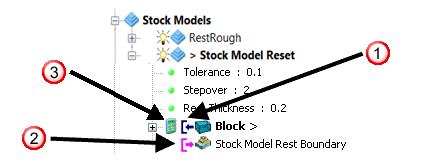

 Shows an entity used in the stock model calculation.
Shows an entity used in the stock model calculation.

 Shows an entity that references the stock model.
Shows an entity that references the stock model.

 Shows the stock model state has to be calculated.
Shows the stock model state has to be calculated.