To display the Arc context menu, right-click on an arc when the Curve editor tab is displayed.
This menu contains the following:
Modify — Click to select the arc and display the Arc Editor dialog so you can edit the radius or span of the arc.
- Reverse selected — Select to reverse the direction of the selected items.
- Delete selected — Select to delete the selected items.
-
Merge with adjoining segments — Select to merge all the segments adjacent to the picked segment.
The curve editor merges segments that join the selected segment (at either end). The curve editor then merges segments that join the resulting new segment. This continues until no more merges are possible. Where there is a choice of curves to merge, the curve with the smallest tangent angle discrepancy is chosen.
- Undo — Select to revert to what it was before the last change.
- Redo — Select to reinstate the edit you have just undone.
-
Select all — Click to select all the curves.
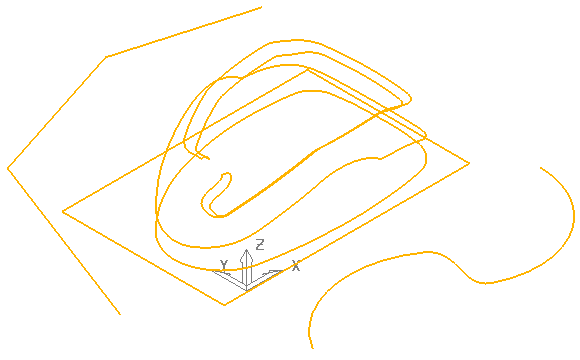
-
Select toggle — Click to deselect the selected curves and select the deselected curves.
Converts this:
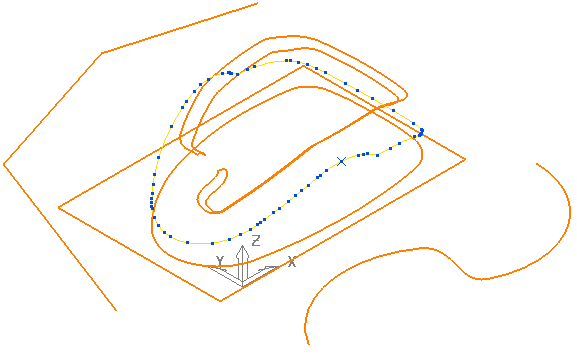
to this:
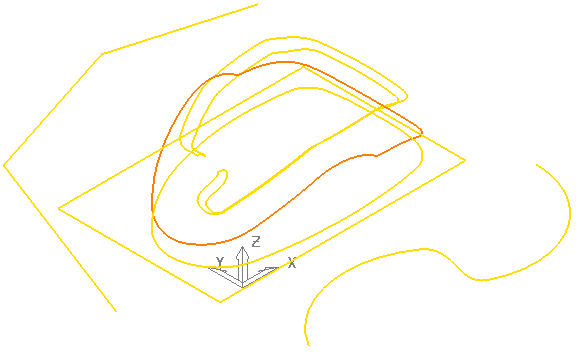
-
Select closed — Click to select all the closed curves and deselect the open curves.
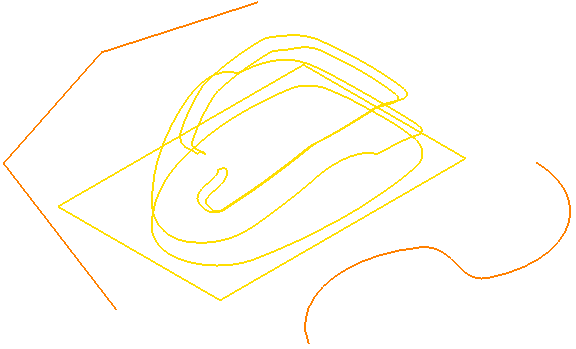
- Clear selection — Click to deselect the selected curves.
-
Properties — Select to display the extents, type and key points of the arc.
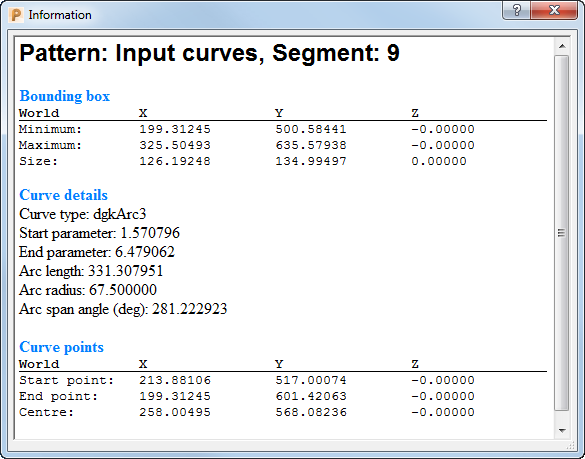
Pattern — Displays the name of the pattern, in this case Input curves.
Segment — Displays the properties of this segment. In this case the ninth segment.