Use the options in the Appearance panel to control the way in which objects are represented in the graphics window.
Shade
Use the options on the Shade menu to choose how selected objects are shaded in the graphics window. Select from:
- Shaded Wireframe
- Shaded
- Transparent Wireframe
- Transparent
- Enhanced
Options to shade objects using the inside material and wireframe colour are also available on object context menus.
Wireframe
Use the options on the Wireframe menu to choose how objects appear when displayed as unshaded wireframes. Select from:
- Wireframe
- Hidden Line
Mesh
Use the options on the Mesh menu to specify how the triangles in a mesh are displayed. Select from:
- Open Edges — Select this option to display the mesh as open edges only. For example:
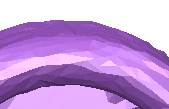
Alternatively, click the
Open edges only
 button on the Views toolbar.
button on the Views toolbar.
- Open and Interior Edges (shaded) — Select this option to display the mesh as open and interior edges over shaded triangles. For example:
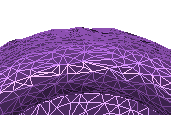
Alternatively, click the
Open and Interior Edges (shaded)
 button on the Views toolbar.
button on the Views toolbar.
- Nodes with Open Edges (shaded) — Select this option to display the mesh as nodes and open edges over shaded triangles. For example:
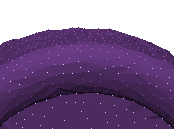
Alternatively, click the
Nodes and Open Edges (shaded)
 button on the Views toolbar.
button on the Views toolbar.
- Open and Interior Edges (hollow) — Select this option to display the mesh as open and interior edges over hollow triangles.
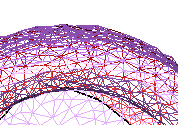
Alternatively, click the
Open and Interior Edges (hollow)
 button on the Views toolbar.
button on the Views toolbar.
- Nodes and Open Edges (hollow) — Select this option to display the mesh as nodes and open edges over hollow triangles.
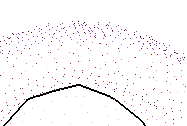
Alternatively, click the
Nodes and Open Edges (hollow)
 button on the Views toolbar.
button on the Views toolbar.