Use the options on this dialog to create a copy of an electrode in the correct position and rotation for each of the destination workplanes.
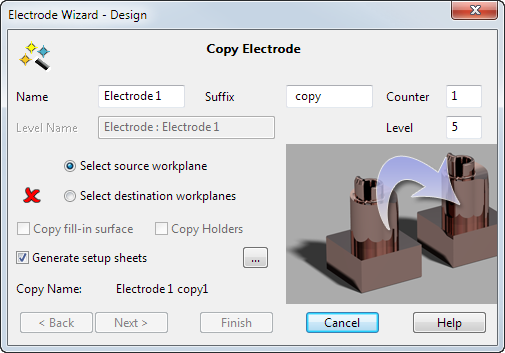
Name — Name of the original electrode.
Suffix — The default setting is copy.
Counter — The default setting is 1.
Level — The level number for the copy of the electrode.
Level Name — If the level number inserted in Level is currently unnamed, you can name the level by typing in the text box. The text box will become active when an unnamed level number has been inserted in Level.
Select source workplane — Select the workplane you created on the original electrode.
Select destination workplanes — Select the workplanes you created on the identical burn regions.
Copy fill-in surface — This option is selected by default. All fill-in surfaces that were generated for the original electrode are copied into position. Deselect this option if you do not want to copy the fill-in surfaces. The setting you use will be stored for when you next use Copy Electrode. This option is inactive if there are no fill-in surfaces associated with the selected electrode.
Generate setup sheets — If you want to create set up sheets of the copied electrode, make sure this option is selected. By default, two set up sheets are created: one for machining and the other for doing the sparking. If this option is selected, click the Ellipsis  button to modify the setup sheets using the Electrode Setup Sheet Control dialog.
button to modify the setup sheets using the Electrode Setup Sheet Control dialog.
Copy Holders — Select this option to copy all the holders that were generated for the original electrode with the selected electrode. This option will be inactive if there are no holders associated with the electrode selected. The default setting is deselected, but the last setting you used will be used as the default setting when you next use Copy Electrode.
Copy Name — The copy of the electrode will be given the name:
<Name><Suffix><Counter>
If the original electrode was called electrode_example, the copy will be called electrode_example copy1.
The three parts to the name can be changed as required. The only condition is that the resultant name must be unique; if it is not, Counter is automatically incremented until a unique name is formed.
Next — Displays the Export Options page of the Electrode Wizard - Design.
Finish — If no export options are required, click Finish to create a copy of the electrode in the correct position and rotation for each of the destination workplanes. In wireframe, the copies are shaded grey.