This dialog is used to create a component from a solid and automatically register the associated component definition.
Name — The component is given a default name that is the name of the main solid. Rename the component if necessary.
Select main solid — Select the main solid (component)
 .
.
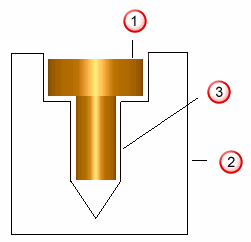
Select power features solid — Select the Power Feature solid; the solid that stores the feature, in this case the hole, associated with the main solid
 . The Power Feature is used to create fit/clearance
. The Power Feature is used to create fit/clearance
 for the main solid.
for the main solid.
Advanced — Displays theSet Advanced property for Power Features dialog.
OK — Registers the component definition, closes the dialog, and adds the component to the Assembly.