The wizard searches the component catalogue for pillars, bushes, sleeves and screws whose length and diameter match your chosen mold base size and thickness of plates.
If the wizard cannot find matching pillars, bushes sleeves or screws, custom dimensions are used instead. If this happens, and you would like to use standard component dimensions, try one or both of the following:
- Click Back and change the thickness of plates, the dimension of the plates or, in some cases, the mold base size.
- Click Dimensions and modify the dimensions of the components accordingly.
This page sets the dimensions of the listed components used in the mold base.
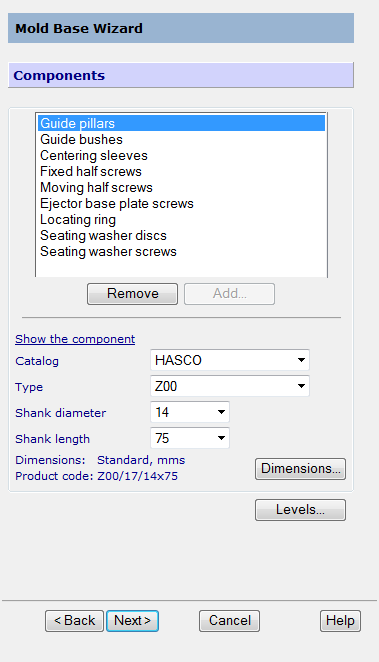
- Select the required components from the list and set their sizes.
Remove — Removes the selected component from the list.
Add — Any removed components can be added back again by clicking the Add button and selecting the component from the dialog displayed.
- Click Show the component to expand the window to display a diagram which shows an image of the component and how its dimensions are measured. You can hide the image again by clicking the Hide the component option.
- Click Levels to specify the level for each component of the mold base.
- Click Next to go to the Third page of the Mold Base Wizard.