A schedule from holes in solids is a table containing the origin, the diameter and the depth of the holes.
A solid with holes is given below:
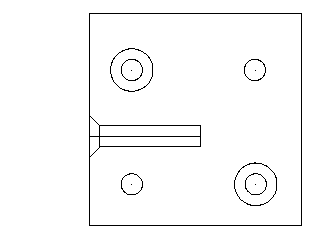
The following schedule is created for the holes:
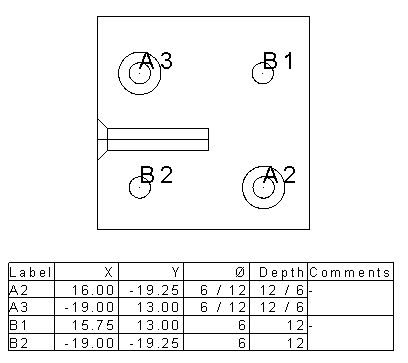
The schedule groups all the holes created from the same type of hole. It displays the centres of the holes, their diameters and depth.
If the default Holes To Include setting is used from the Schedule page of the Options dialog, only holes normal to the view are in the schedule.
Through holes are now marked with an asterisk * in the schedule.
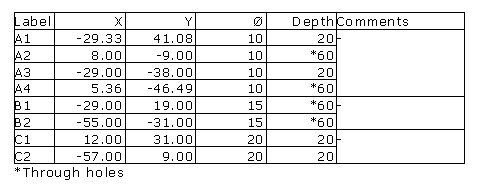
By default, only the X and Y coordinates are displayed. To display the Z coordinate, turn on the Include Z coordinate option on the Schedule page of the Options dialog.