Use this page to select the undercut region on the die inserts.
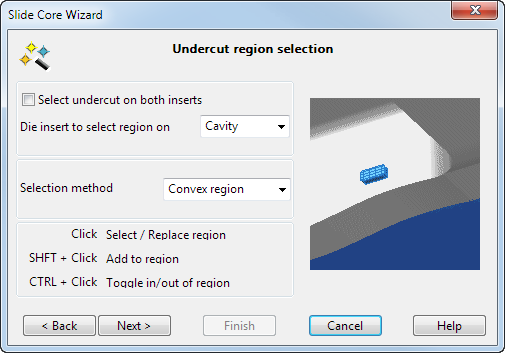
- If the undercut region spans the split line as shown in
 , click
Select undercut on both inserts.
, click
Select undercut on both inserts.
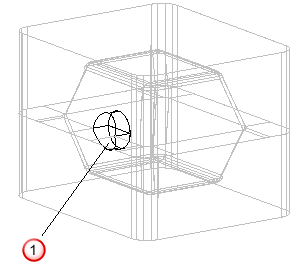
- Use
Die insert to select region on to select the die insert on which the undercut lies.
If the undercut spans the split line, you need to select the undercut region in both the core and cavity die inserts.
If you have an existing contact profile, you don't need to select an undercut region. The undercut region is automatically selected using the contact profile. However, if you select an undercut, you will know that the correct undercut is covered by the contact profile.
- Select the undercut region on the die insert.
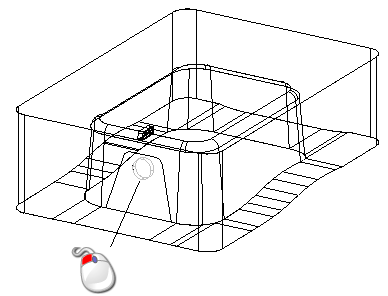
- Click Next to go to the Contact Profile page.