Use this page to select or automatically generate the contact profile.
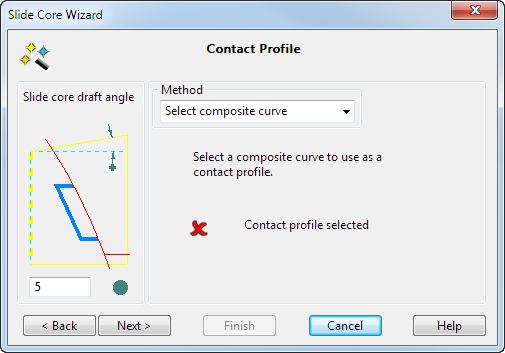
Slide core draft angle — Enter the draft angle
 :
:
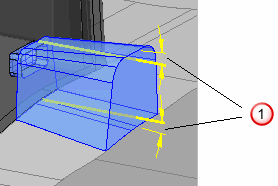
Method — When you select a method, the options change on the wizard page:
-
Auto-generate — This method is available only if an undercut region is selected.
When it is selected, the following options are available on the wizard.
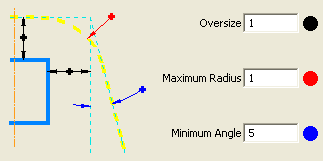
A rough contact profile is drawn in dotted lines as a visual aid. This gives you an idea of what the actual contact profile will look like using the values on the wizard.
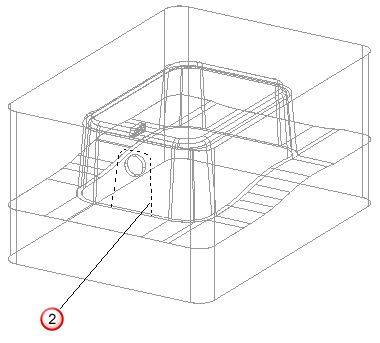
As you change the values, the rough contact profile
 changes size.
changes size.
- Oversize — Distance from the undercut region.
- Maximum radius — Maximum fillet radius at the corners of the contact profile.
-
Minimum angle — Minimum angle at the sides of the contact profile.
A contact profile is automatically created from the values entered in the wizard.
- Preview — Click this to see what the contact profile looks like in the model.
-
Select CompCurve — When this method is selected, you can select an existing composite curve.
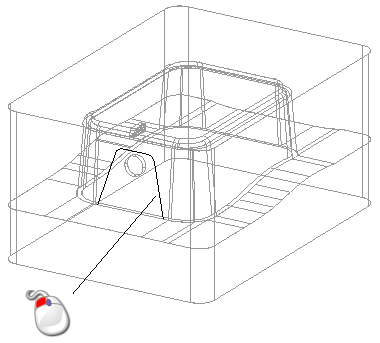
The composite curve does not need to lie on the die insert. The wizard projects it onto the die insert along the Z axis to create the contact profile.
Next — Click the next button to go to the Slide Core Options page.