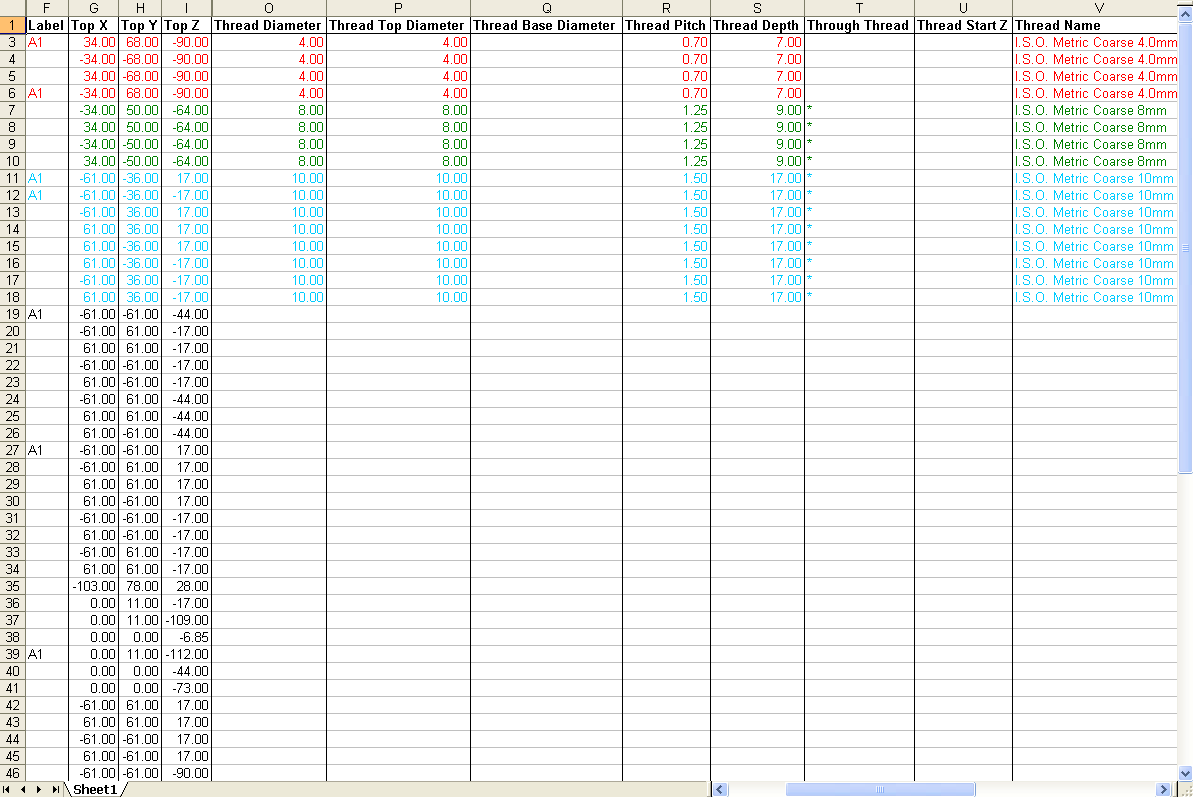To apply colour to the embedded schedule, use the options on the Labels > Colour menu of the Schedule dialog:
- On the Schedule dialog, click Labels > Colour, and select from the following options:
- None — to have no colour in the schedule.
-
By Label Series — to apply colours to different label types. In this example, the A1 labels are coloured green:
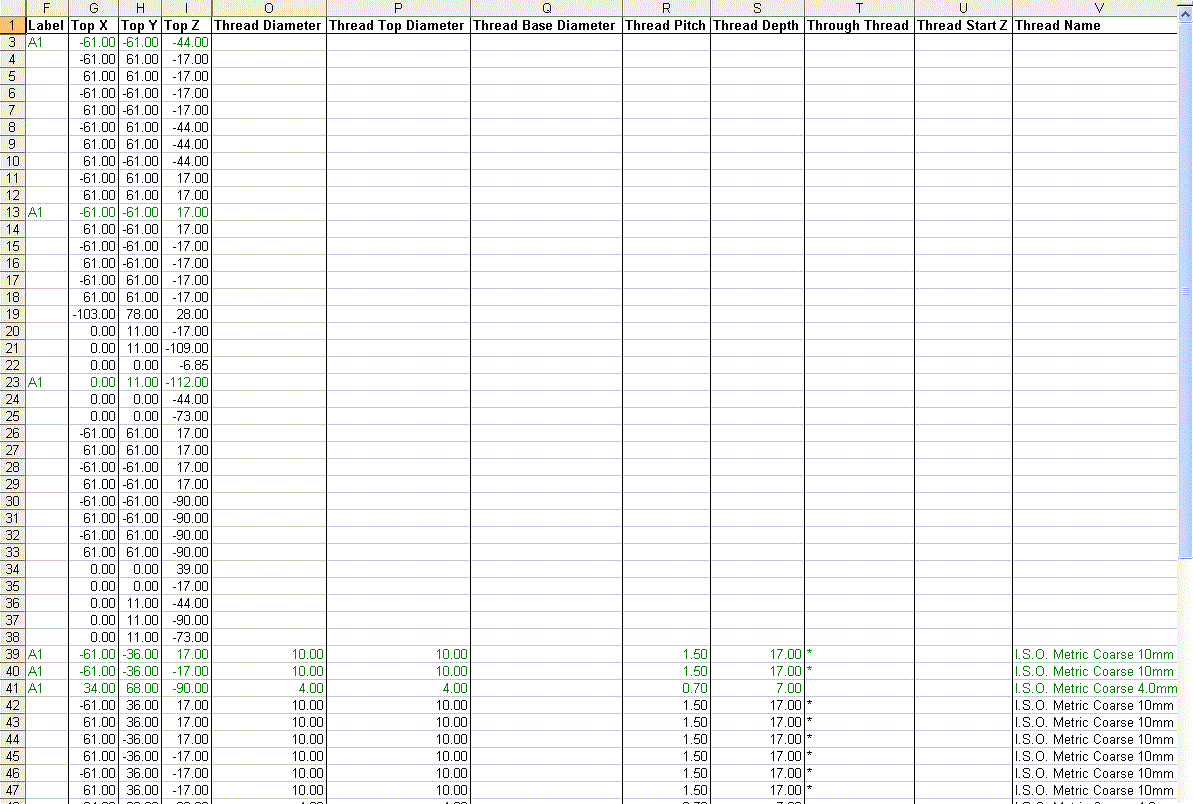
-
By Column — to sort the schedule, and then apply colour according to the sorted order. The worksheet below was sorted on the Thread Diameter column before By Column was selected: