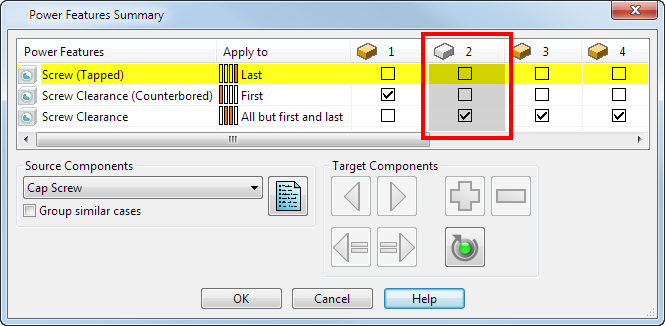You can use the Power Feature Summary dialog to confirm that the Power Features will only be generated for the selected targets:
- Select your source and target components:
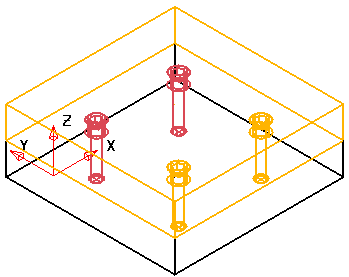
- Click Assembly tab > Power Features panel > Generate to display the Generate Power Features dialog:
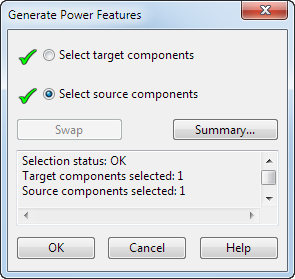
- Select Summary to display the Power Features Summary dialog.
Any unavailable intersections, where Power Features will not be generated, are displayed in grey: