Use the Top-piece tab to specify the details of the top-piece of the heel you want to create.
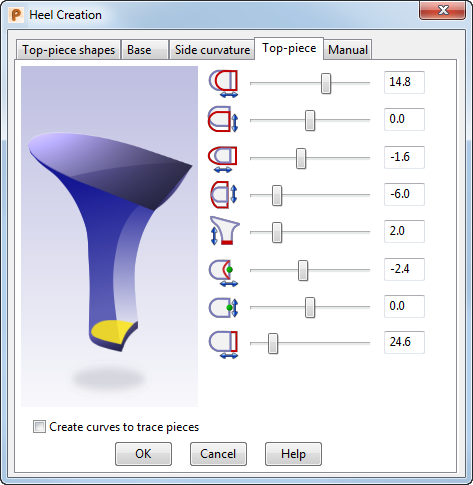
If you are creating a heel without a last, a different dialog is displayed.
 Move Length — Move the heel top piece along the width of the last.
Move Length — Move the heel top piece along the width of the last.
 Move Width — Move the heel top-piece along the length of the last.
Move Width — Move the heel top-piece along the length of the last.
 Scale Length — Set the scaling of the heel top-piece along the length of the last.
Scale Length — Set the scaling of the heel top-piece along the length of the last.
 Scale Width — Set the scaling of the heel top-piece along the width of the last.
Scale Width — Set the scaling of the heel top-piece along the width of the last.
 Top-piece Height — Increase or decrease the top-piece height of the heel.
Top-piece Height — Increase or decrease the top-piece height of the heel.
 Curvature — Drag the slider to set the amount of curvature at the front of the heel top-piece, or enter a value.
Curvature — Drag the slider to set the amount of curvature at the front of the heel top-piece, or enter a value.
 Position — Drag the slider to set the position of the curvature, or enter a value.
Position — Drag the slider to set the position of the curvature, or enter a value.
 Stretching — Drag the slider to set the amount of stretching to applied to the front of the heel, or enter a value.
Stretching — Drag the slider to set the amount of stretching to applied to the front of the heel, or enter a value.
Create curves to trace pieces — Select this option to create curves along the edges of the heel. Use these curves to create pieces on the heel; for example a heel cover or a Louis heel effect at the heel front.