Create a heel using a reference surface to define the shape of the heel.
Specify the reference surface using the Select Faces dialog:
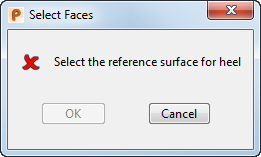
- Select the reference surface, or the face of a solid, you want to use to create the heel.
- Click OK to create a heel between the reference surface and the active workplane.
- Adjust the shape of the heel using thefollowing tabs on the Heel Creation dialog: