A schedule from circles is a table containing the centre positions of circles. It can also contain the diameters of the circles. For further details see Creating a full arc (circle).
Three circles are given below:
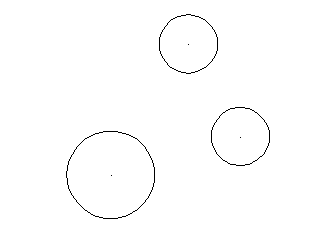
The following schedule is created for these circles:
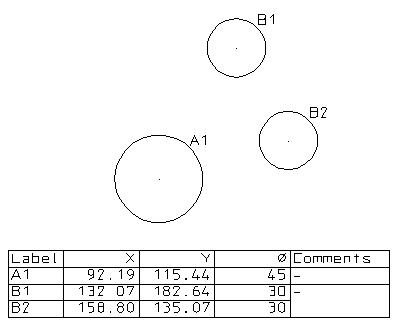
Each circle is labelled using the format AAxx where AA is any number of letters and xx is any number of digits. Circles with the same diameters have the same prefix and are put next to each other in the schedule. The label is automatically set from the Counter in the Text toolbar.
In our example, two circles have the diameter 30. The labels of these circles are prefixed with a B and the circles are grouped together in the schedule.
The coordinates of the centres and the diameters of the circles are displayed in the schedule. A comment column is also drawn in the schedule. The comments of circles with the same diameters are merged.
By default, only the X and Y coordinates are displayed. To display the Z coordinate, turn on the Include Z coordinate option on the Schedule page of the Options dialog.
If you move the circle or change its diameter, the values update in the schedule.