Use this dialog to create a new assembly:
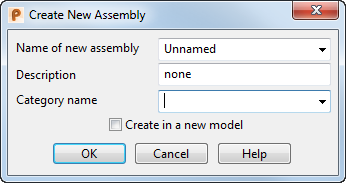
Name of new assembly — Enter a name for the new assembly, or select a name from the drop-down list of existing assemblies.
Description — Enter a description of the assembly.
Category name — Enter a new category name, or select a category name from the drop-down list of existing category names.
Create in a new model — Select this option to create the assembly in a new model when you click OK.
OK — Creates a new assembly and closes the dialog. The new assembly appears in the assembly tree. You can now add components to the assembly.