
You can insert a Bill of Materials table into an Ortho drawing.
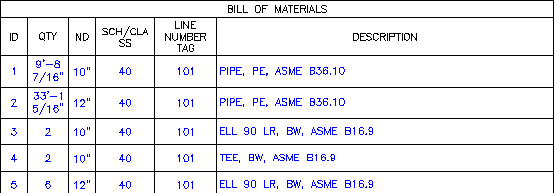
The BOM table lists items that are in the Ortho view.
You can use Table Setup to specify grouping and properties (columns). You can also specify whether to include cut-lists.
Ortho BOM Styles
Ortho settings, including new BOM table settings are stored in the project Orthos\Styles folder. You can share them by copying the style folder to another project.
Isometric BOM and Ortho BOM
Ortho BOM setup is similar to isometric BOM for table columns and grouping. Like an Iso BOM, table setup can be saved with the title block.
Unlike Iso BOMs, draw and table areas are not supported.
Title Block Setup

Administrators can set the default BOM for a project.
In Project Setup, you can set up the BOM table in the Ortho title block. If you place a Bill of Materials table template (empty table) in the title block, new Ortho drawings do not prompt for location or size.
Ortho Bill of Material (BOM) tables
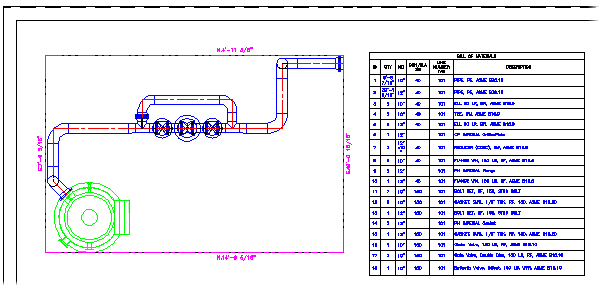
In AutoCAD Plant 3D 2015 and later, you can create a BOM table for an ortho view. Piping and pipe supports are listed in the Ortho BOM table.