Specify the what items you want to be dimensioned and where you want them dimensioned to.
- Click Home tab
 Project panel
Project panel Project Manager
Project Manager Project Setup.
Project Setup.
- In the Project Setup dialog box, expand Isometric DWG Settings. Click Dimensions.
- On the Dimensions pane, in the Iso Style list, select the iso style for which you want to set dimensions.
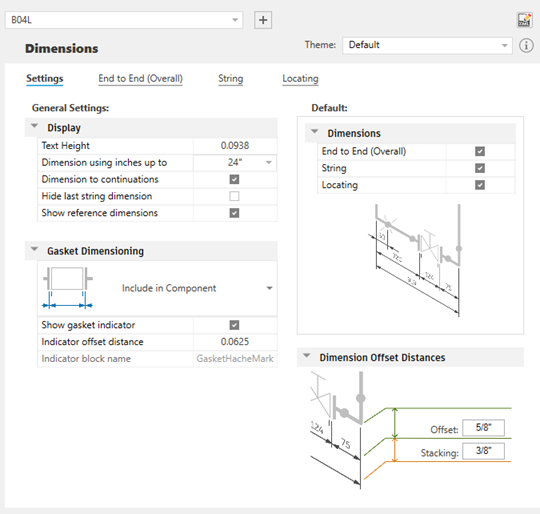
- Under Settings tab, do the following:
- Specify the text height of the dimensions.
- For imperial projects, choose a value in the Dimension using inches up to drop-down list.
- Specify whether dimension stops at continuation components.
- Select or clear the Hide last string dimension check box. Selecting this option removes the last string dimension in a linear piping segment when used with end-to-end dimensions to avoid overconstraining the dimensions.
- Choose whether to show reference dimension or not.
- Under Gasket Dimensioning, specify whether to dimension gaskets individually or include them with component dimensions. If including gasket dimension in the component, you can choose whether to show gasket indicator and specify its offset distance.
- Under Dimensions, select one or more of the dimension types to show for current selected theme. Only the check boxes that correspond to the selected dimension types are enabled. For example, if you selected String Dimensions box, only the String tab is enabled. If you selected all three check boxes, all the three dimension types are enabled.
- Under Dimension Offset Distances, specify the offset and stacking distances for dimensions.
- Under individual dimension type tab, do the following:
- In the Iso Theme list, select the iso theme (Default Piping or Small Bore Piping) for which you want the dimension type settings to apply.
- Toggle Enable <type> Dimensions on or off to control the display of the specific dimension type for selected theme. It also updates the corresponding check box in the Settings tab.
- In the What to Dimension (Anchors) list, select an anchor. Under How to dimension, you can choose to dimension the anchor by stopping with one end, both ends, center, or not to dimension at all.
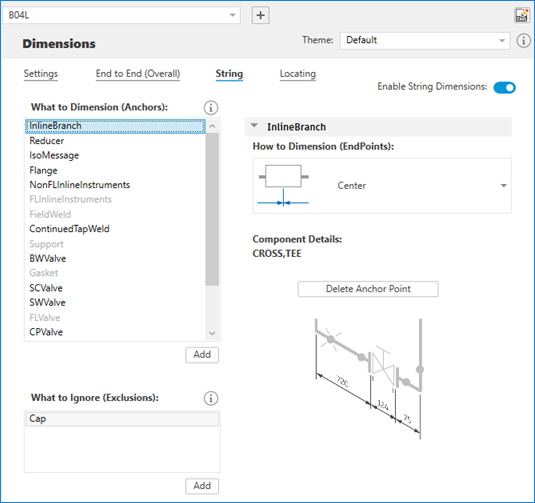
- Click OK.