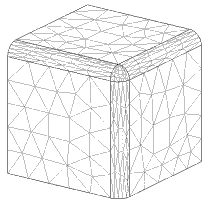The option defines arcs (fillets) between edges of walls that form a 3D object. The option is available using either method:
- Click Edit menu > Edit Solids and Faces > Fillet 3D.
- Click
 .
.
The option is available for the following structure types: shell and volumetric structure.
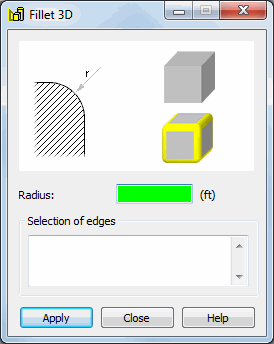
To define a fillet:
- In the Selection of edges field, specify (or highlight in the drawing area) edges (at least 2 edges) for which a fillet is to be defined.
- In the Radius field, specify a radius for the fillet.
- Click Apply.
The following image shows an object after performing the fillet 3D operation (3 edges have been selected).